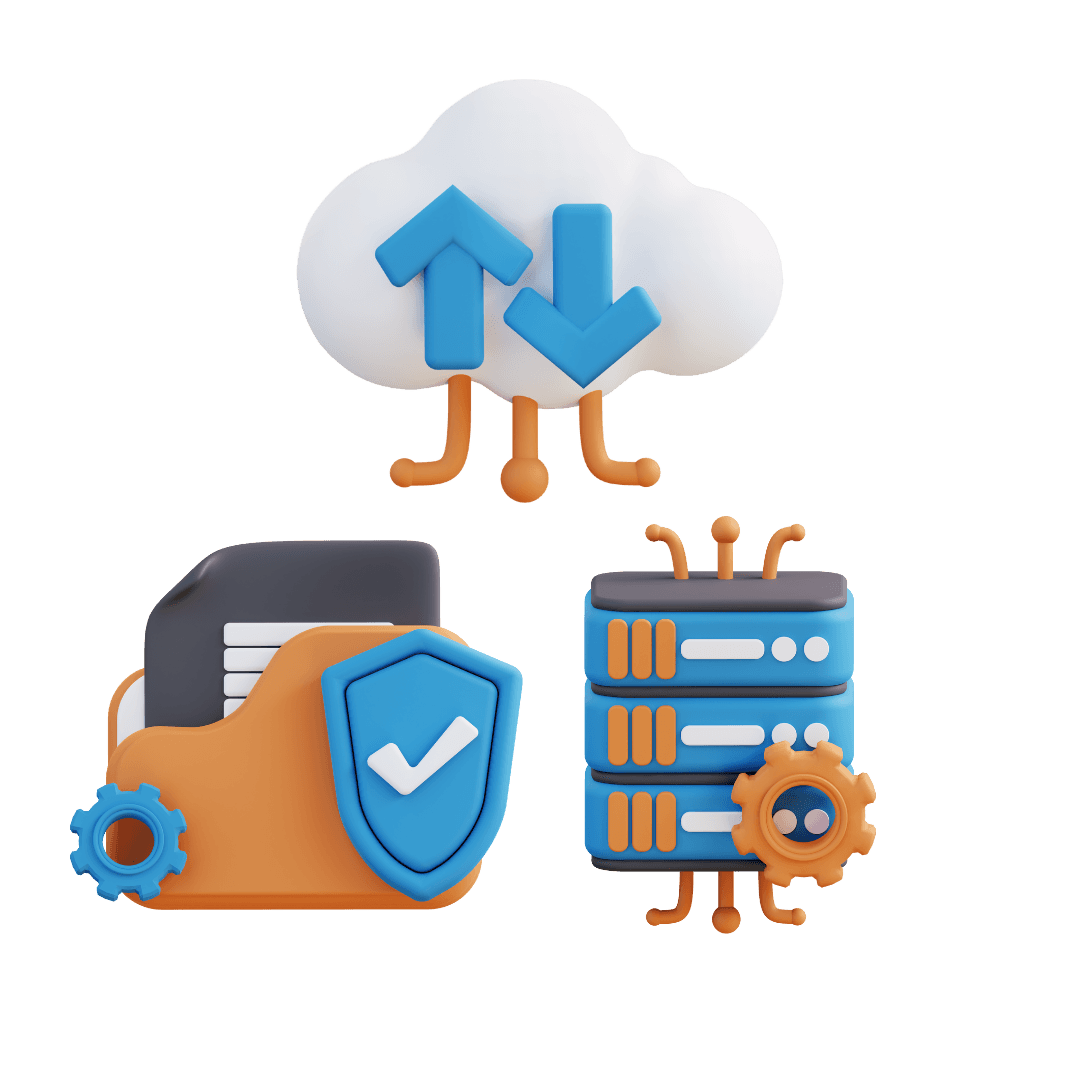If you’re a small business owner, you’ve probably struggled with losing track of some of your important paperwork. Invoices, contracts, licenses, marketing materials - the list goes on. And if you're like most entrepreneurs, your "filing system" probably consists of a jumbled pile of documents stuffed into a desk drawer somewhere.
Sound familiar? Get ready to say goodbye to disorganized document chaos; the EZ Bizzy app is here to transform the way you manage and store your important business files. Whether it’s legal paperwork or government filings, we’ve got you covered.
Built-in Folders
EZ Bizzy comes pre-loaded with a set of predefined folder categories to help you get organized, fast. Think "Legal," "Government Filings," "Marketing Materials," and more.
Secure, Cloud-Based Storage
No more leaving sensitive documents lying around the office. EZ Bizzy stores all your files securely in the cloud, so you know that they’ll be safe even if you accidentally delete the app or your phone breaks!
Search with Bizzy
Trying to find that one employee's contract from 2 years ago? No problem. Bizzy’s integrated functionality allows you to quickly locate any file or document, just by asking!
How to organize your documents with the EZ Bizzy app
Get Started
Download the free EZ Bizzy app on the App Store or Play Store and sign up to start using the app and securely storing your business information.
Tap “Legal” on Home dashboard
To get started storing your business documents, tap the “Legal” icon on the Home screen. Note there are different folders such as “Formation,” “Contracts,” and “Insurance,” predefined folders recommended by EZ Bizzy to get started storing your important legal documents.
Upload Documents
In the “Legal” page, tap on the upload button to get started. Tap the type of file you’re going to be uploading, and then proceed to add the document from your files, photo gallery or take a picture with your camera to instantly upload.
Repeat the Process
Now that you’ve uploaded some legal docs, be sure to add Marketing and Government Filing documents as well. Find both of these icons on the Home dashboard, and upload in the same way.
Congrats, you’re on your way to EZ business management! Once all your documents are uploaded, rest assured knowing they are safe in secure cloud storage. Be sure to check out other feature “how to” articles to learn more tips and tricks for using EZ Bizzy to the fullest potential!